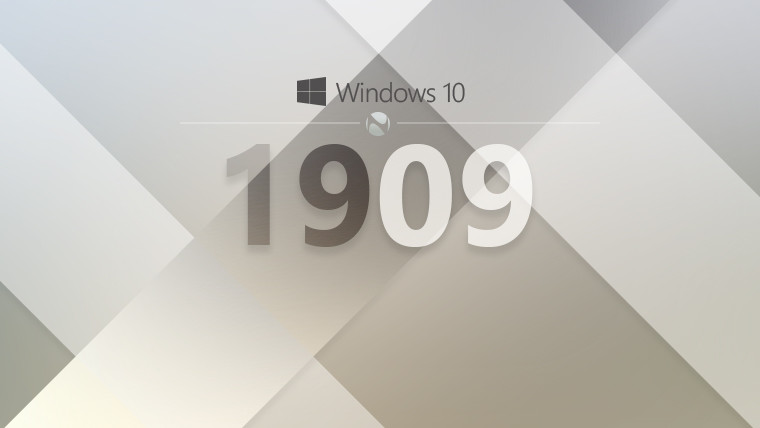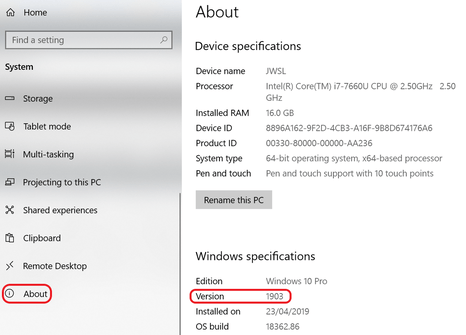Windows 10 May 2019 Update
Not sure if that is you? To check click on the Start menu, then Settings (the cog icon), then System and finally About (at the bottom of the menu on the left). On the screen that comes up, have a look at the Version number. If it says 1809 then you are on the "current" version of Windows 10 which is due to get the new May 2019 update.
Along with more updates and changes to Windows 10, it brings with it a new requirement for PCs receiving the update. Previously your PC only needed at least 16GB of free space, it will now require 32GB of free space to ensure a smoother upgrade.
You can check your free space by going to Windows Explorer and clicking on My PC and then checking how much space it indicates if free on the C: drive.
If you need assistance clearing space, or run into any upgrade problems, you can reach out to us via one of the following channels to get support -
Email us at support@bgrdevelopment.com.au
Call us on 0444 560 622
For a review of the top new features visit this article at ZDNet .
Also this is an opportune time to provide a friendly reminder that Windows 7 will be going End of Life in January 2020, so in just on 8 months from now you will want to be running Windows 10. The paths to this is by either upgrading Windows on your existing computer if you haven't already, or by buying a new computer. If your existing computer is more than 5 years old, we recommend buying a new one to minimise the chance of problems occurring with Windows 10.
If you need assistance with upgrading, or would like to look into purchasing a new computer you can reach out to us via the following channels.
Email us at enquiries@bgrdevelopment.com.au
Call us on 0444 560 622