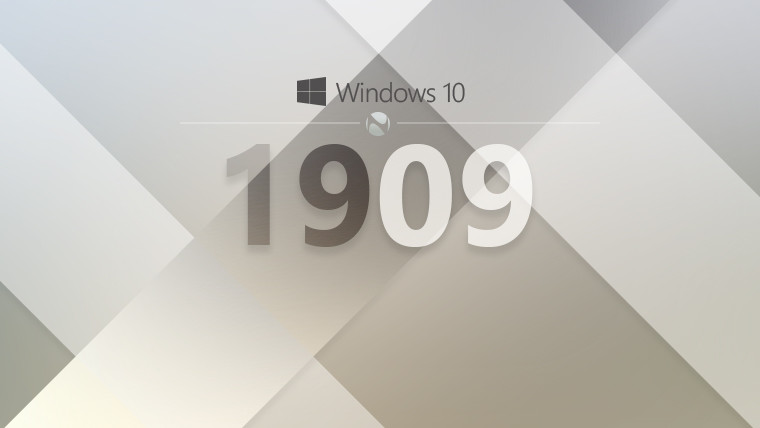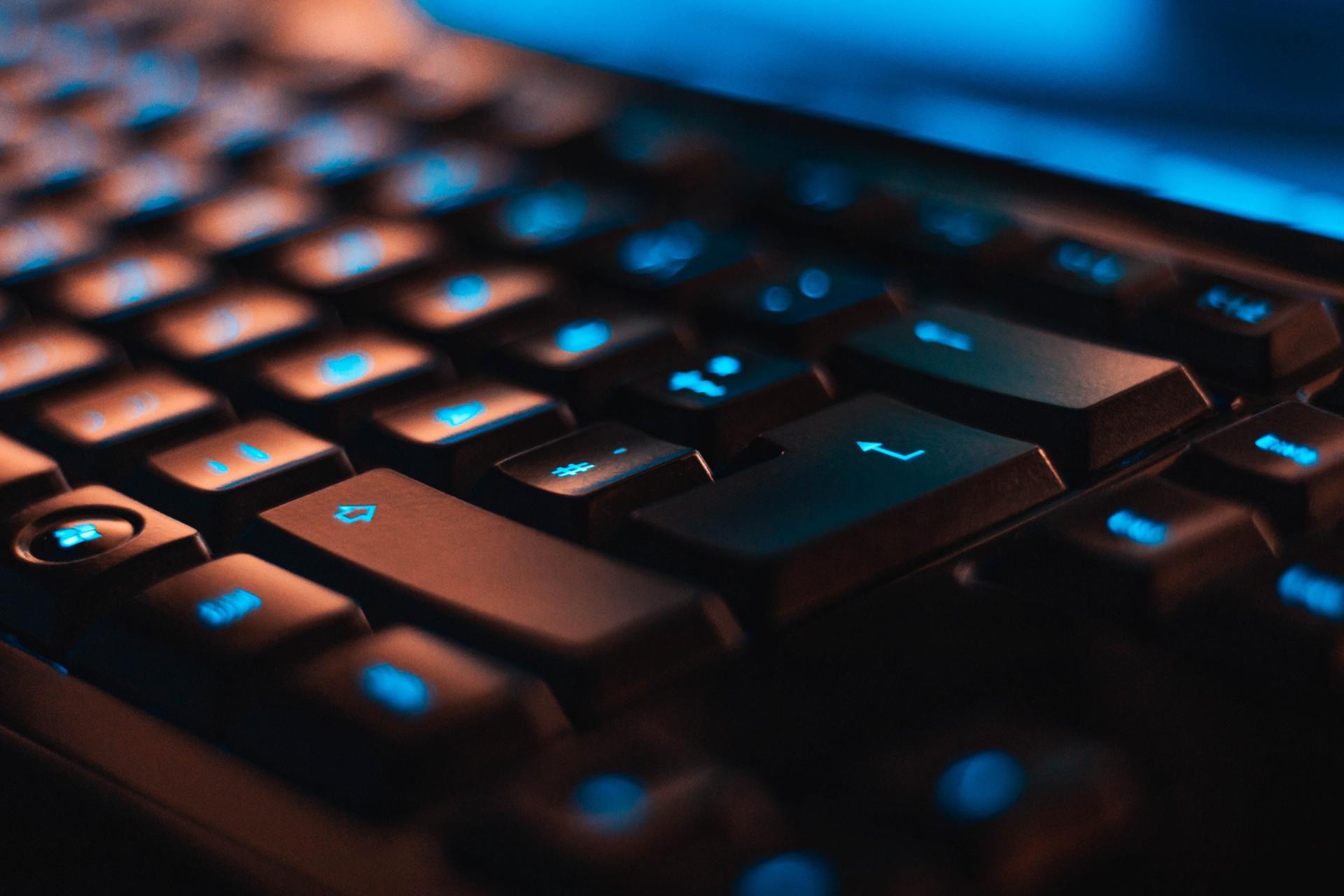Smart Home Technology
Smart Home Technology
Smart Home technology continues to get a lot of press coverage, and as we head into the 3rd decade of the 21st century, it will only get more.
It includes everything from lights, security, TVs, speakers, fridges, air conditioners, and more.
We will focus on the core elements, and why they can be useful for everyone.
Lighting
For lighting, we go with Philips Hue. They have a wide range of lighting products to suit most scenarios, the lights are fully controllable via the Philips Hue app, or via Google Home, and as personally experienced, implementing this lighting and controls, can enable a rather sizable reduction in your power bill. This is where the cost savings kick in.
While a set of lights can be a tad expensive, a starter kit could set you back just on $100 for the Hub, and the first two lights, and lights run from just over $20 per bulb all the way up to $130 for an outdoor spotlight (we can help with purchasing and ensure you don’t pay retail), the saving over the expected 25,000 hour lifespan of the bulbs will pay for itself a number of times over. Aside from the cost savings on your power bill, you can also feel good knowing you’re doing your part for reducing emissions - our household saved 25% off the power bill compared to before implementing these and smart power plugs - that’s 25% reduced emissions for 1 household, and a tidy saving per quarter.
A comparison of lighting
| Type | Power Usage | Cost | Expected Life |
|---|---|---|---|
| Standard Bulb | 60W | $2 | 5000 hours |
| Fluro (aka Energy Saving) Bulb | 11W | $9 | 8000 hours |
| Philips Hue Smart Bulb | 9.5W (at peak brightness) | $29 | 25,000 hours |
As you can see, smart LED lighting provides additional energy savings over the fluorescent bulbs (energy saving) many people moved to, and provides even greater energy savings over traditional bulbs, while also having a far longer lifespan than either. We mention “at peak brightness” for the smart bulb because another benefit with the smart lights is being able to adjust both the brightness, and depending on the type, color of the light being emitted, and any reduction in brightness is a further reduction in expected power usage.
The centre of the Smart Home
At the core of all smart home technology is the controllers. While each system tends to have it’s own app, or portal for control, choosing systems that tie into either Amazon Alexa or Google Assistant provides a central way of controlling all the various elements without having a ton of different apps in the process.
The generally recognized leader at the moment is Amazon with Alexa, with Google in a close second with the Google Assistant. Apple trails far enough behind, and so few devices are released to support HomeKit/Siri, that we haven’t included them in any of our reviews we’ve done.
We primarily chose Google Assistant for the systems we implement as ironically for all the “Google tracks everything we do” rhetoric that we’re all used to, and likely partake in, their system has a higher level of privacy controls in it than the competing Amazon and Apple products.
So at the core you would have Google Home in the form of either just the smartphone app, or the app plus one or more Mini or Home speakers, and maybe a Home Hub display. The common, and logical place to start to then grow your smart home is with lighting and power control.
Power Plugs
We have tested both TP Link Kasa Smart Plugs, and Philips Hue Smart Plugs, both are useful, however with Philips, it obviously ties back into the Hue app so you can control your lights and power plugs from either just the Hue app or the Google Home app / smart speakers. The Kasa system also integrates with the Home app though.
Smart Plugs enable you to remote control the power outlets for your TVs, heaters, basically anything you have plugged into a power socket currently. This can help reduce power usage, by remotely switching things off at the power socket, and for mobility impaired or elderly people, it enables them to regain total control over switching their devices on and off, where the sockets are harder to reach.
Additional Benefits
Having a combination of the Philips Hue and correctly placed and configured Google Mini or Google Home Hub speakers and/or displays also means that mobility impaired people regain total control of the lights and more in the household. So in this scenario it’s providing a higher quality of life and returning independence to people who may have otherwise been starting to lose those things, and this is the other side of smart home technology that is often overlooked.
As a parent it also provides you an easy way to make sure lights are turned off when not in use, and from a home security perspective, it allows you to control the lights on a schedule, so when you’re away it actually looks like someone is home. For the gimmick side of things, you can even integrate them with some home entertainment units and tvs, so that the lighting color will change in line with whatever it is that you’re watching on the TV or music you're playing.
Expanding out
Expanding out from the core, lighting and power, you then have assistant enabled devices like TVs, washing machines, air conditioners and more. There is a near endless number of devices across most ranges now starting to be released which have either Amazon Alexa or Google Assistant support (or both) built in.
In business
For businesses, smart technology can bring the same benefits as they do in your home. Reduced power bills through better, and extremely more efficient lighting, and better control over devices plugged into power sockets. Do you, for example, have display lighting that is plugged into a power socket presently, and each night when you shut the business you turn it on, and then each morning you turn it off? With a smart plug, you could schedule it to turn off at say midnight, so now instead of maybe 12-14 hours of running each night, it would run for maybe 6 - there’s a 50% reduction in power usage on one item right there.
To find out how smart technology might be best suited in your home or business, reach out to us for a free review and report.