News

For: Everyone This is a refresher on one of the services we provide that is particularly timely with Black Friday / Cyber Monday coming up. Through our purchasing service, we provide competitive (and by that I mean usually cheaper) pricing on all your technology needs. This ranges from computers, networking equipment, printers for home and office, to phones, tv’s, audio systems, and more. If it has a power plug, we can most likely source it. If our supply chains can’t do it for cheaper, and we can find somewhere else that does, we let you know. We have both home and business grade equipment, and with all purchases, offer an optional flat fee installation service. So reach out to us for a quote the next time you are looking to purchase something technology wise. Examples of the kind of pricing we can provide are below. NOTE - pricing is current as it 3 November 2019, and is for comparison purposes only. We always provide a current quote as part of the process to ensure we can get you the best pricing we can at the time. Additionally, pricing shown doesn’t include freight. For: Everyone This is a refresher on one of the services we provide that is particularly timely with Black Friday / Cyber Monday coming up. Through our purchasing service, we provide competitive (and by that I mean usually cheaper) pricing on all your technology needs. This ranges from computers, networking equipment, printers for home and office, to phones, tv’s, audio systems, and more. If it has a power plug, we can most likely source it. If our supply chains can’t do it for cheaper, and we can find somewhere else that does, we let you know. We have both home and business grade equipment, and with all purchases, offer an optional flat fee installation service. So reach out to us for a quote the next time you are looking to purchase something technology wise. Examples of the kind of pricing we can provide are below. NOTE - pricing is current as it 3 November 2019, and is for comparison purposes only. We always provide a current quote as part of the process to ensure we can get you the best pricing we can at the time. Additionally, pricing shown doesn’t include freight.

For: Anyone still running Windows 7 If you’re not aware already, Windows 7 goes End of Life on January 14 2020. What does this mean? Basically that in roughly 2 months from now, it will no longer be supported by Microsoft. As Microsoft ends support, this means shortly afterwards companies that make other products like web browsers, accounting software, etc that run on Windows 7 will also stop supporting their products on it - the exact timing for each will vary, but based on past history, it starts happening pretty quickly. What are your options? You have four options really. Option 1 - Do Nothing This entails continuing to run Windows 7. The risk here is that you will be exposing yourself to ever increasing security risks, and will not be able to get support for applications running on it. Basically it’s the least viable option to choose if you like being safe online, and we strongly recommend against this. Option 2 - Upgrade Windows The second option you have is to either attempt to get a free upgrade using the Media Creation Tool or buy Windows 10, and attempt to run it on your computer. There is no guarantee it will actually install and work correctly, leaving you with the next option. Option 3 - Upgrade your machine The third option is to upgrade your machine. Any new Windows based computer purchased will include Windows 10. This is the cleanest, least risk option as you know the computer will run Windows 10, and will be supported for at least 3 years, if not longer. Option 4 - Move away from Windows The final option is to move away from Windows. The computer could either be rebuilt with Chrome OS or Linux if you’re feeling adventurous, or you could buy yourself a Chromebook or Apple Mac. The pitfall here is if you use software that is locally installed and specific to Windows it won’t work on either of the other platforms. However, if you only use cloud based software, then rebuilding to Chrome OS is a viable option that is free, and doesn’t require any new hardware. The upside of this option is no more dealing with 6 monthly Windows 10 upgrades.. If you would like assistance (including recommendations, help with trying to upgrade your current machine to Windows 10, or purchasing new hardware) please reach out to us via our website , or at enquiries@bgrdevelopment.com.au .
The new generation of Pixel 4 phones have been launched. These replaced the Google Pixel 3 and 3 XL from 2018 which were regularly reviewed as having the best cameras ever on a smartphone. The new generation bring even better cameras, better screens, better battery life, and better Google Assistant experiences, along with a real time transcription function for taking notes in meetings, lectures, etc. There are two models, the Pixel 4 and Pixel 4 XL. The main differences being the screen sizes and battery life. The Pixel 4 has a 5.7” screen, and the Pixel 4 XL has a 6.3” screen. The Pixel 4 XL comes with roughly 1/3rd more battery storage than the Pixel 4. The new camera setup includes a standard lens and a telephoto lens. The upgraded Neural Core enables even better photos in all lighting conditions. Night Sight, which was already extremely good at night time photos, has been upgraded further with Astrophotography mode enabling taking photos of the night time sky. Google Assistant has been further improved with the addition of its own onboard processor to allow for more responses to occur locally, rather than going back to the cloud. The Pixel 4 starts at $1,049 and the Pixel 4 XL starts at $1,279. If you’re in the market for the new flagship phone these are a compelling choice compared to the iPhones. The Pixel 4 is cheaper than the iPhone 11, and the Pixel 4 XL is cheaper than both the iPhone 11 Pro and Pro Max. You also get more cloud storage with Google Photos, better photos than with the iPhones, and get monthly security updates for Android. If you were in the market for a cheaper phone, the Pixel 3A and 3A XL make compelling choices at $649 and $799 RRP respectively. They have the same cameras as last year's Pixel 3 phones, so are on par with this year's iPhones, but for half the price. If you would like any more information, or a quote on one of the phones, just reach out to us either via our website , or at enquiries@bgrdevelopment.com.au .

Once again Google held their “Made by Google” event in October. Apple and Microsoft had already held their events, so Google was the last one out of the gate. This year saw the new Pixel 4 line of phones announced, along with new Google Pixel Buds as their answer to the Apple AirPods and Microsoft Surface Earbuds, a new Google Nest Mini speaker, the new Nest WiFi, and the Pixelbook Go. Pixel 4 Phones We cover the phones in a separate article here . But the headline elements are that there were two new Pixels announced to replace last years Pixel 3 phones, and the cameras were taken to a new level, which was no mean feat given the Pixel 3 cameras were regularly reviewed as being the best ever in a smartphone. Pixel Buds 2 For the second generation of the Pixel Buds, Google has cut the cord and these are now completely wireless in the same vein as the Apple AirPods. They include adaptive sound, which adjusts the volume based on ambient noise, hands-free Google Assistant access and improved microphones. Google Nest Mini Google is rebranding all of its in home smart devices to the Nest brand, and the Mini and WiFi were the latest products to receive the rebrand alongside the launch of the new versions. The new Nest Mini is the second generation of the Google Mini speakers. This generation has picked up the ability to be wall mounted, the speakers have been upgraded for better sound and they now have an onboard machine learning chip for faster Google Assistant responses. Nest WiFi The second generation of Google WiFi was released. Google WiFi is their in home mesh WiFi network solution, which has been selling in very large numbers. It is quick to setup and configure, and provides extended coverage across your entire home for a better WiFi experience. With the second generation, Google Assistant has been integrated into the second (and third if used) access points, and comes with improved WiFi coverage and speeds. Pixelbook Go A new Pixelbook was added to the Pixelbook family. The Go is a cheaper version of the Pixelbook - Google's flagship Chromebook laptop. Unlike the flagship though, the Go doesn’t have pen input, and can’t swivel the screen through 360 degrees. It does have similar internal specs, so the performance is on par, and of course it has similar great battery life that puts most other laptops to shame. If you would like any additional information, or a quote, on any of these, just reach out to us via our website , or at enquiries@bgrdevelopment.com.au .
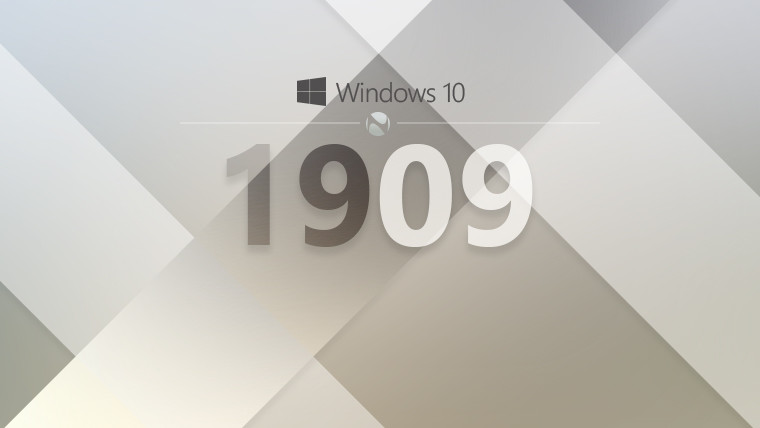
The next semi-annual release of Windows 10 will be rolling out very soon. This is version 1909. Unlike past 6 monthly upgrades, this one will be very minor. It’s focus is on stability, and sets up for a larger update in April next year. The get the 1909 upgrade, you should be on 1903 already. You can check your Windows version by clicking on the Start Menu, then Settings (the gear icon). On the screen that comes up click on System and scroll to the bottom of the left menu and click About. Scroll down on the screen on the right to Windows Specifications, and look at the Version number. It’s important to get current as the version 1803 will no longer be receiving patches from November (next month). If your current version is 1809, then you have a little longer before this happens - May next year (2020) to be precise. Some machines will be too old and simply can’t be upgraded, and so will need to be replaced, while others will need more prodding to get them to upgrade. If your machine is stuck on 1803 or earlier, we suggest reaching out to use via our website or on support@bgrdevelopment.com.au to seek help in getting updated.

Microsoft held its annual Surface event in early October. This year it announced the next generation of the Surface Pro line, the next generation of the Surface Laptop, a new Surface Pro X tablet and new Surface Earbuds. It also showed two new upcoming devices to be released at the end of next year. These were the Surface Duo and Surface Neo. The Duo and Neo are two new dual screened devices. The Neo is a dual screened tablet, than can have a keyboard attached. It aims to be your tablet and your laptop all in one handy dual screened device that will run a special version of Windows 10 - Windows 10 X. The Duo will be Microsoft’s first Android phone. It is a dual screened device that can be used either in single screen mode like traditional smartphones or dual screen mode similar to a tablet. The upgraded Surface Pro line receives the newest Intel processors, improvements to the screen and battery, and adds USB C for the first time. Pricing starts at $1,249 RRP. The Surface Laptop has done away with the Alcantara keyboard (thankfully as it gets grubby very easily), has the latest Intel processors, and picks up USB C for the first time. It also now comes in two sizes of 13” or 15” screen. Pricing starts at $1,669 RRP. The Surface Pro X is a lightweight, thinner version of the Surface Pro that runs Windows 10 S mode (where you can only install applications from the Microsoft Store) and uses a custom processor built by Microsoft. It’s primarily targeted at taking on Chromebooks and iPads. It also has LTE (mobile) connectivity built in. Pricing starts at $1,699 RRP. If you would like any additional information on any of these, just reach out to us via our website or at enquiries@bgrdevelopment.com.au or enquiries@bgrtechnology.services .

In September the new iPhone 11 series of iPhones was launched. The three models introduced this year are the iPhone 11, iPhone 11 Pro and iPhone 11 Pro Max. They received improvements in the core processor (so run faster), bring camera improvements, and improved battery life. The main differences are in screen size, battery and cameras between the three. The iPhone 11 retains the dual camera setup from last years phones, has a 6.1” screen and picks up Night Mode for improved photos at night. It starts at $1,199 RRP and so is the cheapest of the three models this year. The iPhone 11 Pro is the smallest of the three with a 5.8” screen, but picks up the new triple camera setup, which uses 1 wide-angle, 1 telephoto and 1 ultra wide-angle lens to combine for better photos than previous models. Like the iPhone 11, it also picks up Apple’s Night Mode for better photos in low light (aka night) conditions. It also has slightly better battery life than the iPhone 11. It starts at $1,749 RRP. The iPhone 11 Max Pro is the biggest of the group with a 6.5” screen, it also has the best battery life of the three. It uses the same triple camera setup as the iPhone 11 Pro with the new Night Mode. With a starting price of $1,899 RRP it’s also the most expensive of the three. So if your in the hunt for a new iPhone, which is the best one to pick? That depends on what you’re primarily looking for. If it’s simply to be on the current generation of iPhones, then the iPhone 11 would be the best pick for your wallet. If you’re after better photos than your current iPhone, then the Pro or Pro Max is the way to go. If you’re looking for the smaller screen size then the iPhone 11 Pro is the way to go, and conversely if you’re after a larger screen, then the iPhone 11 Pro Max is the choice.


