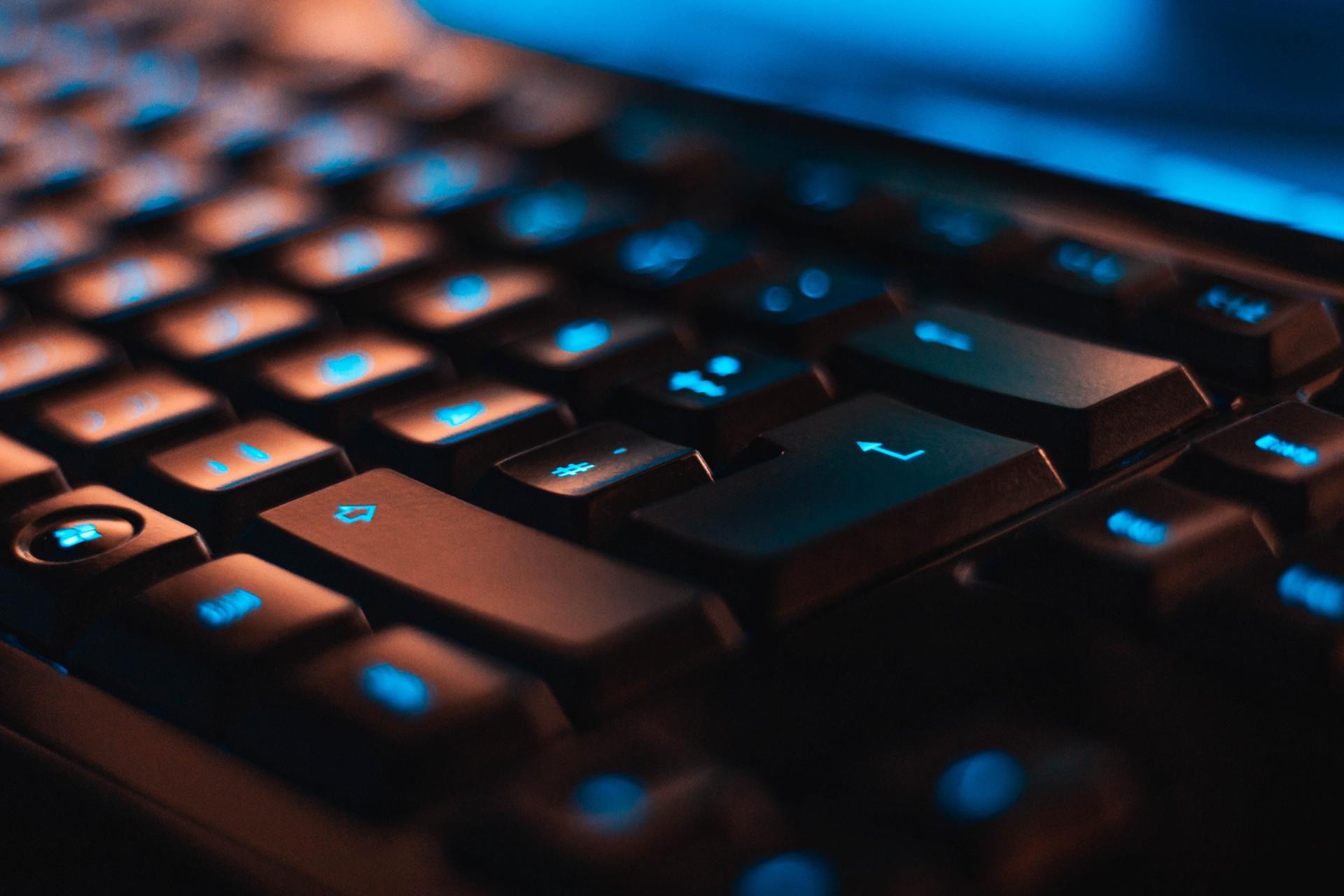Windows 10 November 19 Release
The next semi-annual release of Windows 10 will be rolling out very soon. This is version 1909. Unlike past 6 monthly upgrades, this one will be very minor.
It’s focus is on stability, and sets up for a larger update in April next year.
The get the 1909 upgrade, you should be on 1903 already. You can check your Windows version by clicking on the Start Menu, then Settings (the gear icon). On the screen that comes up click on System and scroll to the bottom of the left menu and click About.
Scroll down on the screen on the right to Windows Specifications, and look at the Version number.
It’s important to get current as the version 1803 will no longer be receiving patches from November (next month). If your current version is 1809, then you have a little longer before this happens - May next year (2020) to be precise.
Some machines will be too old and simply can’t be upgraded, and so will need to be replaced, while others will need more prodding to get them to upgrade.
If your machine is stuck on 1803 or earlier, we suggest reaching out to use via our website or on support@bgrdevelopment.com.au to seek help in getting updated.