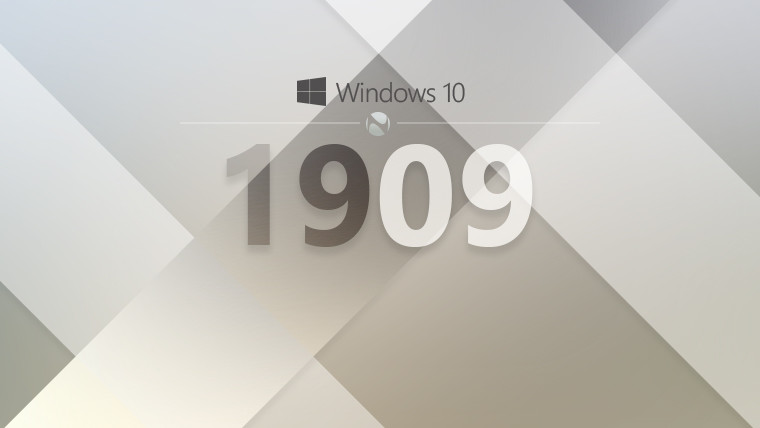Controlling Your Privacy Online
Learn what options you have, and how to control your privacy online with the main providers - Google, Microsoft and Apple.
Each major provider has a website which links to all the privacy guides for the products they provide.
Microsoft
If you have a Microsoft account - usually .hotmail.com, .live.com or outlook.com, but you may have signed up using another email address, then the information is provided here.
For Windows privacy settings, see the guide here .
Apple
If you have an Apple ID for your iPhone, or Mac login tied to iCloud, then the guides you are after are here .
Google gives you possibly the greatest level of granular control over your privacy of any of the MAGAF (Microsoft Apple Google Amazon Facebook) group, which is kind of ironic given how much we all ping them for privacy concerns when Amazon and Facebook are both much worse at keeping data private.
If you have a Google sign in - usually @gmail.com, but you may have used another address, the guides are provided here .
From the one portal you can work your way through the privacy settings for all the services Google provides.
Amazon
Amazon has the least amount of privacy options of any. Here are the guides for Alexa and your Amazon account in general.
The basic privacy settings guide for Facebook is here.